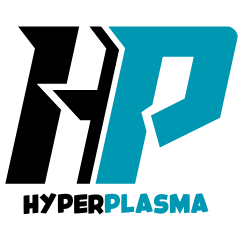Hyplus preferences for IDEA, CLion, PyCharm, etc.
1 取消double shift全局搜索
Literally the shittiest feature of all time LMAO.
关闭方式:
Settings → Advanced Settings → Disable double modifier key shortcuts取消复选框即可
2 开启单行注释开头添加空格
操作:
- 打开
Settings对话框 - 在左侧面板中选择
Editor → Code Style → Java - 在右侧面板中选择
Code Generation选项卡 - 将
Line comment at first column选项设置为false,使注释加在行开头 - 选择
Add a space at line comment start在注释与代码之间加上空格
其他语言操作同理。