Java 8日期/时间API的实现目标是克服旧的日期时间实现中所有的缺陷,新增的java.time包中定义的类表示了日期-时间概念的规则,这些都基于ISO日历系统,并遵循Gregorian规则。最重要的一点是值不可变,且线程安全。
Hyplus目录
1 JSR310介绍
JSR 310实际上有两个日期概念:
- Instant,大致对应于 java.util.Date 类,因为它代表一个确定的时间点,即相对于标准Java纪元(1970 年 1 月 1 日)的偏移量;但与java.util.Date类不同,其精确到了纳秒级别。
- LocalDate和LocalTime等,对应于人类自身的观念,代表一般的时区概念,要么是日期(不含时间),要么是时间(不含日期),类似于java.sql的表示方式。此外还有一个MonthDay,可以存储某人的生日(不含年份)。每个类都在内部存储正确的数据而不是像java.util.Date那样利用午夜12点来区分日期,利用1970-01-01来表示时间。
Java 8实现了JSR310的全部内容,新增的java.time包中定义的类表示了日期-时间概念的规则,包括Instant、Duration、Date、Time、TimeZone和Period。这些都基于ISO日历系统,并遵循Gregorian规则。最重要的一点是值不可变,且线程安全。java.time包下一些主要类的值的格式如下图所示
| 类 | 格式 |
|---|---|
| LocalDate | 2010-12-03 |
| LocalTime | 11:05:30 |
| LocalDateTime | 2010-12-03T11:05:30 |
| OffsetTime | 11:05:30+01:00 |
| OffsetDateTime | 2010-12-03T11:05:30+01:00 |
| ZonedDateTime | 2010-12-03T11:05:30+01:00 Europe/Paris |
| Year | 2010 |
| YearMonth | 2010-12 |
| MonthDay | -12-03 |
| Instant | 2576458258.266 seconds after 1970-01-01 |
2 Java 8日期/时间特性
Java 8日期/时间API的实现目标是克服旧的日期时间实现中所有的缺陷,新的日期/时间API的一些设计原则如下:
- 不变性:新的日期/时间 API 中,所有的类都是不可变的,这对多线程环境有好处。
- 关注点分离:新的 API 将人可读的日期时间和机器时间(Unix Timestamp)明确分离,它为日期(Date)、时间 (Time)、日期时间(DateTime)、时间戳(unix timestamp)以及时区定义了不同的类。
- 清晰:在所有的类中,方法都被明确定义用以完成相同的行为。例如,要拿到当前实例可以使用
now()方 法,在所有的类中都定义了format()和parse()方法,而不是像以前那样专门有一个独立的类。为了更好的处理问题,所有的类都使用了工厂模式和策略模式,一旦你使用了其中某个类的方法,与其他类协同工作并不困难。 - 实用操作:所有新的日期/时间 API 类都实现了一系列方法用以完成通用的任务,如:加、减、格式化、解析、从日期/时间中提取单独部分等。
- 可扩展性:新的日期/时间API默认工作在ISO-8601日历系统上,但也可以将其应用在非ISO的日历上。
Java 8常用的日期/时间API包如下所示:
- java.time包:新的Java日期/时间API的基础包,所有的主要基础类都是这个包的一部分,如:LocalDate、LocalTime、LocalDateTime、Instant、Period、Duration等。所有这些类都是不可变的和线程安全的,在绝大多数情况下,这些类能够有效地处理一些公共的需求。
- java.time.chrono包:为非ISO的日历系统定义了一些泛化的API,可以扩展AbstractChronology类来创建自己的日历系统。
- java.time.format包:这个包包含能够格式化和解析日期时间对象的类,在绝大多数情况下,我们不应该直接使 用它们,因为 java.time 包中相应的类已经提供了格式化和解析的方法。
- java.time.temporal包:这个包包含一些时态对象,可以用其找出关于日期/时间对象的某个特定日期或时间, 例如,找到某月的第一天或最后一天。这些方法都具有“withXXX”的格 式,可以非常容易地认出。
- java.time.zone包:这个包包含支持不同时区以及相关规则的类。
3 日期/时间常用API
java.time包下的方法概览
| 方法名 | 说明 |
|---|---|
of |
静态工厂方法 |
parse |
静态工厂方法,关注于解析 |
get |
获取某事物的值 |
is |
检查某事物是否为true |
with |
不可变的setter等价物 |
plus |
加一些量到某个对象 |
minus |
从某个对象减去一些量 |
to |
转换到另一个类型 |
at |
把这个对象与另一个对象组合起来 |
如果提供无效的参数去创建日期/时间, 系统会抛出异常java.time.DateTimeException。
支持通过传入ZoneId得到指定时区的日期/时间数据,可以从其Javadoc中得到支持的Zoneid列表。
3.1 java.time.LocalDate
LocalDate是一个不可变的类,它表示默认格式yyyy-MM-dd的日期,可以使用now()方法得到当前时间,也可以提供输入年份、月份和日期的输入参数来创建一个LocalDate实例。该类为now()方法提供了重载方法,可以传入ZoneId来获得指定时区的日期。该类提供与java.sql.Date相同的功能。
// Current date
LocalDate today = LocalDate.now();
System.out.println("Current date: " + today);
// Creating LocalDate by providing input arguments
LocalDate firstDay_2024 = LocalDate.of(2024, Month.JANUARY, 1);
System.out.println("Specific date: " + firstDay_2024);
// Current date in "Asia/Shanghai", you can get it from ZoneId javadoc
LocalDate todayShanghai = LocalDate.now(ZoneId.of("Asia/Shanghai"));
System.out.println("Current date in CTT: " + todayShanghai);
// Getting date from the base date i.e. 01/01/1970
LocalDate dateFromBase = LocalDate.ofEpochDay(365);
System.out.println("365th day from the base date: " + dateFromBase);
LocalDate hundredDay_2024 = LocalDate.ofYearDay(2014, 100);
System.out.println("100th day of 2024: " + hundredDay_2024);3.2 java.time.LocalTime
LocalTime是一个不可变的类,它的实例代表一个符合人类可读格式的时间, 默认格式为hh:mm:ss.zzz。 像LocalDate一样,该类也提供了时区支持,同时也可以传入小时、分钟和秒等输入参数创建实例。
// Current time
LocalTime time = LocalTime.now();
System.out.println("Current Time: " + time);
// Creating LocalTime by providing input arguments
LocalTime specificTime = LocalTime.of(12, 20, 25, 40);
System.out.println("Specific time of day: " + specificTime);
// Current date in "Asia/Shanghai", you can get it from ZoneId javadoc
LocalTime timeShanghai = LocalTime.now(ZoneId.of("Asia/Shanghai"));
System.out.println("Current time in CTT: " + timeShanghai);
// Getting date from the base date i.e. 01/01/1970
LocalTime specificSecondTime = LocalTime.ofSecondOfDay(10000);
System.out.println("10000th second time: " + specificSecondTime);3.3 java.time.LocalDateTime
LocalDateTime是一个不可变的日期-时间对象,它表示一组日期-时间,默认格式为yyyy-MM-dd-HH-mmss.zzz。它提供了一个工厂方法,接收LocalDate和LocalTime输入参数,创建LocalDateTime实例。
// Current date
LocalDateTime today = LocalDateTime.now();
System.out.println("Current DateTime: " + today);
// Creating LocalDateTime by using LocalDate and LocalTime
LocalDateTime localDateTime = LocalDateTime.of(LocalDate.now(), LocalTime.now());
System.out.println("Current DateTime: " + localDateTime);
// Creating LocalDateTime by providing input arguments
LocalDateTime specificDate = LocalDateTime.of(2024, Month.APRIL, 23, 10, 10, 30);
System.out.println("Specific date: " + specificDate);
// Current date in "Asia/Shanghai", you can get it from ZoneId javadoc
LocalDateTime todayShanghai = LocalDateTime.now(ZoneId.of("Asia/Shanghai"));
System.out.println("Current date in CTT: " + todayShanghai);
// Getting date from the base date i.e. 01/01/1970
LocalDateTime dateFromBase = LocalDateTime.ofEpochSecond(10000, 0, ZoneOffset.UTC);
System.out.println("10000th second time from 01/01/1970: " + dateFromBase);3.4 java.time.Instant
Instant类是用在机器可读的时间格式上的,它以Unix时间戳的形式存储日期时间。
// Current timestamp
Instant timestamp = Instant.now();
System.out.println("Current timestamp: " + timestamp);
// Instant from timestamp
Instant specificTime = Instant.ofEpochMilli(timestamp.toEpochMilli());
System.out.println("Specific time: " + specificTime);
// Duration example
Duration thirtyDay = Duration.ofDays(30);
System.out.println(thirtyDay);3.5 日期API工具
大多数日期/时间API类都实现了一系列工具方法,如:加/减天数、周数、月份数等。还有其他的工具方法能够使用TemporalAdjuster调整日期,并计算两个日期间的周期。
LocalDate today = LocalDate.now();
// 判断所在年是否是闰年
System.out.println(today.isLeapYear());
// 比较是否在指定日期之前/之后
System.out.println("before 15/8/2024? " + today.isBefore(LocalDate.of(2024, 8, 15)));
// 由LocalDate创建LocalDateTime
System.out.println("Current Time: " + today.atTime(LocalTime.now()));
// 加减运算
System.out.println("10 days after today: " + today.plusDays(10));
System.out.println("3 weeks after today: " + today.plusWeeks(3));
System.out.println("20 months after today: " + today.plusMonths(20));
System.out.println("10 days before today: " + today.minusDays(10));
System.out.println("3 weeks before today: " + today.minusWeeks(3));
System.out.println("20 months before today: " + today.minusMonths(20));
// TemporalAdjusters
System.out.println("First day of this month: " + today.with(TemporalAdjusters.firstDayOfMonth()));
System.out.println("Last day pf this year: " + today.with(TemporalAdjusters.lastDayOfYear()));
// Period
Period period = today.until(today.with(TemporalAdjusters.lastDayOfYear()));
System.out.println("Period Format: " + period);
System.out.println("Months remaining in the year: " + period.getMonths());3.6 解析和格式化
可用java.time.format.DateTimeFormatter来格式化时间日期。将一个日期格式转换为不同的格式,之后再解析一个字符串,得到日期时间对象。
LocalDate date = LocalDate.now();
// Default format
System.out.println("Default format of LocalDate: " + date);
// Specific format
System.out.println(date.format(DateTimeFormatter.ofPattern("d::MMM::uuuu")));
System.out.println(date.format(DateTimeFormatter.BASIC_ISO_DATE));
LocalDateTime dateTime = LocalDateTime.now();
// Default format
System.out.println("Default format of LocalDateTime: " + dateTime);
// Specific format
System.out.println(dateTime.format(DateTimeFormatter.ofPattern("d::MMM::uuuu HH::mm::ss")));
System.out.println(dateTime.format(DateTimeFormatter.BASIC_ISO_DATE));
Instant timestamp = Instant.now();
// Default format
System.out.println("Default format of Instant: " + timestamp);
//Parse example
DateTimeFormatter newFormatter = DateTimeFormatter.ofPattern("yyyy---MM---dd");
System.out.println(date.format(newFormatter));3.7 旧版日期/时间类的支持
旧的日期/时间类已经在几乎所有的应用程序中使用,因此做到向下兼容是必须的。
// Date to Instant
Instant timestamp = new Date().toInstant();
// Instant to LocalDateTime or other similar classes
LocalDateTime date = LocalDateTime.ofInstant(timestamp, ZoneId.of(ZoneId.SHORT_IDS.get("CTT")));
System.out.println("Date: " + date);
// Calendar to Instant
Instant time = Calendar.getInstance().toInstant();
System.out.println(time);
// TimeZone to ZoneId
ZoneId defaultZone = TimeZone.getDefault().toZoneId();
System.out.println(defaultZone);
// ZonedDateTime from specific Calendar
ZonedDateTime gregorianCalendarDateTime = new GregorianCalendar().toZonedDateTime();
System.out.println(gregorianCalendarDateTime);
// Date API to Legacy classes
Date dt = Date.from(Instant.now());
System.out.println(dt);
TimeZone tz = TimeZone.getTimeZone(defaultZone);
System.out.println(tz);
GregorianCalendar gc = GregorianCalendar.from(gregorianCalendarDateTime);
System.out.println(gc);4 与旧版API对比
新旧API的对比
| Java.time ISO Calendar | Java.util Calendar |
|---|---|
| Instant | Date |
| LocalDate, LocalTime, LocalDateTime | Calendar |
| ZonedDateTime | Calendar |
| OffsetDateTime, OffsetTime | Calendar |
| ZoneId, ZoneOffset, ZoneRules | TimeZone |
| Week Starts on Monday(1 ... 7) enum MONDAY, TUESDAY, ..., SUNDAY |
Week Starts on Sunday(1 ... 7) int values SUNDAY, MONDAY, ... , SATURDAY |
| 12 Months (1 ... 12) enum JANUARY, FEBRUARY, ... , DECEMBER |
12 Months (0 ... 11) int values JANUARY, FEBRUARY, ... , DECEMBER |
| 流畅的API | 不流畅的API |
| 实例不可变 | 实例可变 |
| 线程安全 | 非线程安全 |
4.1 获取年月日、时分秒
Calendar cal = Calendar.getInstance();
System.out.println(cal.get(Calendar.YEAR));
System.out.println(cal.get(Calendar.MONTH)); // 0 ~ 11
System.out.println(cal.get(Calendar.DATE));
System.out.println(cal.get(Calendar.HOUR_OF_DAY));
System.out.println(cal.get(Calendar.MINUTE));
System.out.println(cal.get(Calendar.SECOND));
/* Java 8 */
LocalDateTime dt = LocalDateTime.now();
System.out.println(dt.getYear());
System.out.println(dt.getMonthValue()); // 1 ~ 12
System.out.println(dt.getDayOfMonth());
System.out.println(dt.getHour());
System.out.println(dt.getMinute());
System.out.println(dt.getSecond());4.2 获取从1970年1月1日0:0:0到现在的毫秒数
// 法1
Calendar.getInstance().getTimeInMillis();
// 法2
System.currentTimeMillis();
/* Java 8 */
Clock.systemDefaultZone().millis();4.3 获取本月第一天/最后一天
// 本月第一天
Calendar cal1 = Calendar.getInstance();
cal1.add(Calendar.MONTH, 0);
cal1.set(Calendar.DAY_OF_MONTH, 1); // 设置为1号,即本月第一天
String first = cal1.getTime().toString();
// 本月最后一天
Calendar cal2 = Calendar.getInstance();
cal2.set(Calendar.DAY_OF_MONTH, cal2.getActualMaximum(Calendar.DAY_OF_MONTH));
String last = cal2.getTime().toString();
System.out.println("first: " + first);
System.out.println("last: " + last);
/* Java 8 */
LocalDate today = LocalDate.now();
// 本月第一天
LocalDate firstDay = LocalDate.of(today.getYear(), today.getMonth(), 1);
// 本月最后一天
LocalDate lastDay = today.with(TemporalAdjusters.lastDayOfMonth());
System.out.println("本月第一天:" + firstDay);
System.out.println("本月最后一天:" + lastDay);4.4 打印昨天的当前时刻
Calendar cal = Calendar.getInstance();
cal.add(Calendar.DATE, -1);
System.out.println(cal.getTime());
/* Java 8 */
LocalDateTime today = LocalDateTime.now();
LocalDateTime yesterday = today.minusDays(1);
System.out.println(yesterday);4.5 格式化日期
Java.text.DataFormat的子类(如 SimpleDateFormat 类)中的format(Date)方法可将日期格式化。
Java 8中用java.time.format.DateTimeFormatter来格式化时间日期。
SimpleDateFormat oldFormatter = new SimpleDateFormat("yyyy/MM/dd");
Date date1 = new Date();
System.out.println(oldFormatter.format(date1));
/* Java 8 */
DateTimeFormatter newFormatter = DateTimeFormatter.ofPattern("yyyy/MM/dd");
LocalDate date2 = LocalDate.now();
System.out.println(date2.format(newFormatter));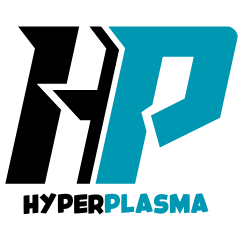
《java.time日期/时间API包简介》有2条评论